Another HEADache turns into a Blessing. Cloudfone 402d Stuck on logo. Done!
After so long hours of searching , downloading and waiting[the hard part] until my downloads to finish . Not to mention how bad my Telco is. :) peace! and Yes! I did it again another device today stuck on logo. Di kinaya ni hard reset.
Tools Needed:
2. MicroSd card Atleast 2 gig
3. Patience sa pag-download ng firmware.
Procedure : the easiest part!
1. Copy the firmware to your Sd Cards root directory [basta wag ilalagay ung firmware sa loob ng any folder sa labas lang sya.]
2. Insert Sd card into the phone
3. Press volume up + power button
4. Choose apply update from external storage
5 Choose excite 402d zip file [ ito po ung firmware] excite 402d
6. Wait until finish.
Finally Finish na sya! Yabadabadoo! Makaka attend na ako sa Seminar ni Bro. Bo :) Meron na akong pang learning fee. The best talaga si bro Bo mga dabarkads , Biruin mo mas mayaman pa ang mga maid nya kesa sa mga manager ng mga bigtime companies. Tinuruan kasi sila ni bro Bo pano mag ipon at mag invest.Nabalitaan nyo naba ung Libro nya naging #2 best seller sa NBS.Ito po iyon. Pwede na po tayo makakuha ng FREE nito in ebook format.Click nyo lang ung image to get your FREE copy.
This is a Blessing to me , I hope to be yours too !
Be Grateful !
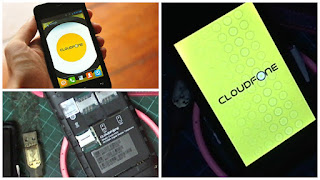




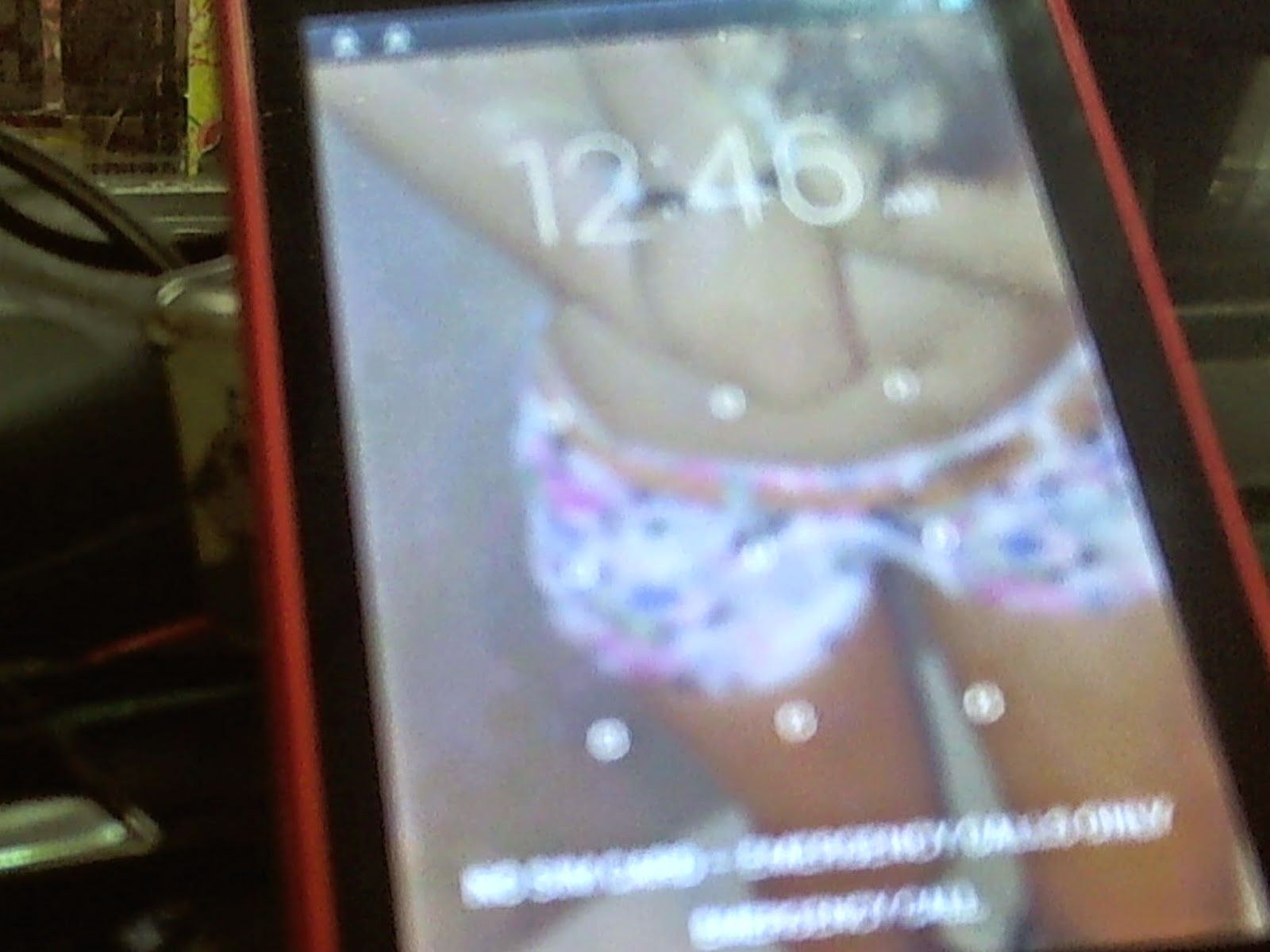
Comments
Post a Comment